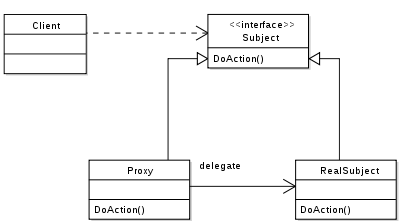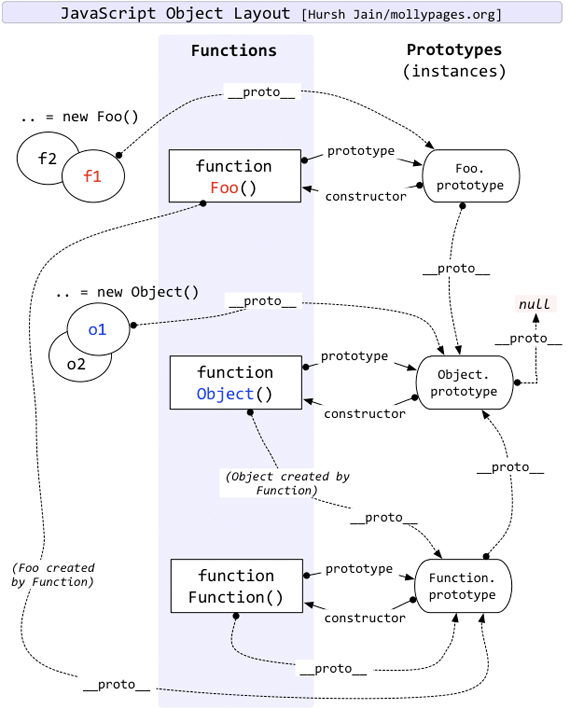介绍
组合模式(Composite Pattern):组合多个对象形成树形结构以表示具有“整体—部分”关系的层次结构。组合模式对单个对象(即叶子对象)和组合对象(即容器对象)的使用具有一致性,组合模式又可以称为“整体—部分”(Part-Whole)模式,它是一种对象结构型模式。
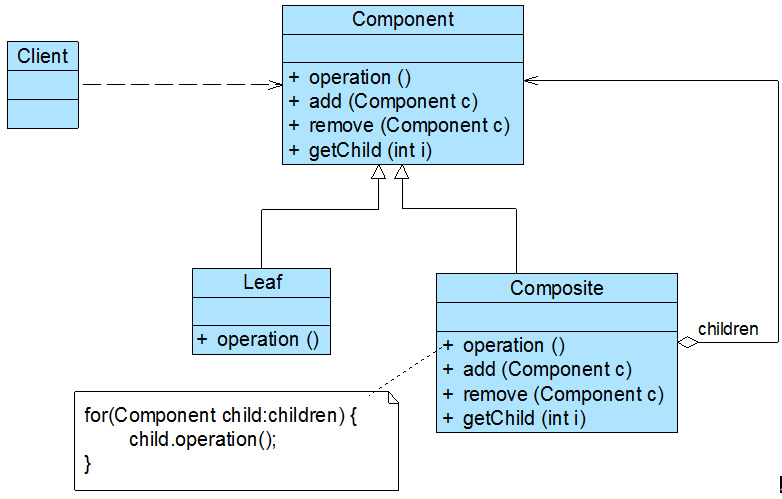
在组合模式结构图中包含如下几个角色:
- Component(抽象构件):它可以是接口或抽象类,为叶子构件和容器构件对象声明接口,在该角色中可以包含所有子类共有行为的声明和实现。在抽象构件中定义了访问及管理它的子构件的方法,如增加子构件、删除子构件、获取子构件等。
- Leaf(叶子构件):它在组合结构中表示叶子节点对象,叶子节点没有子节点,它实现了在抽象构件中定义的行为。对于那些访问及管理子构件的方法,可以通过异常等方式进行处理。
- Composite(容器构件):它在组合结构中表示容器节点对象,容器节点包含子节点,其子节点可以是叶子节点,也可以是容器节点,它提供一个集合用于存储子节点,实现了在抽象构件中定义的行为,包括那些访问及管理子构件的方法,在其业务方法中可以递归调用其子节点的业务方法。
例子:餐厅菜单的应用
1 | // "抽象构件" |
1 | // "叶子构件" |
1 | // "容器构件" |
1 | // "指定具体容器" |
1 | // "顶级容器" |
1 | // 调用 |